Integrating with Oura
Learn how to create a Oura app and integrate with Point
🚧 Oura integration is currently under development, some SDK features, like metrics and insights, may not work properly with Oura 🚧
Creating a Oura app
The first thing you need to do is create an Oura account and enter the Developer Oura page.
After logging in, select the My Applications page and create a new application. You will be provided an Oura Client ID and Client Secret, and you will be requested to fill a form. Here is a guide to help you:
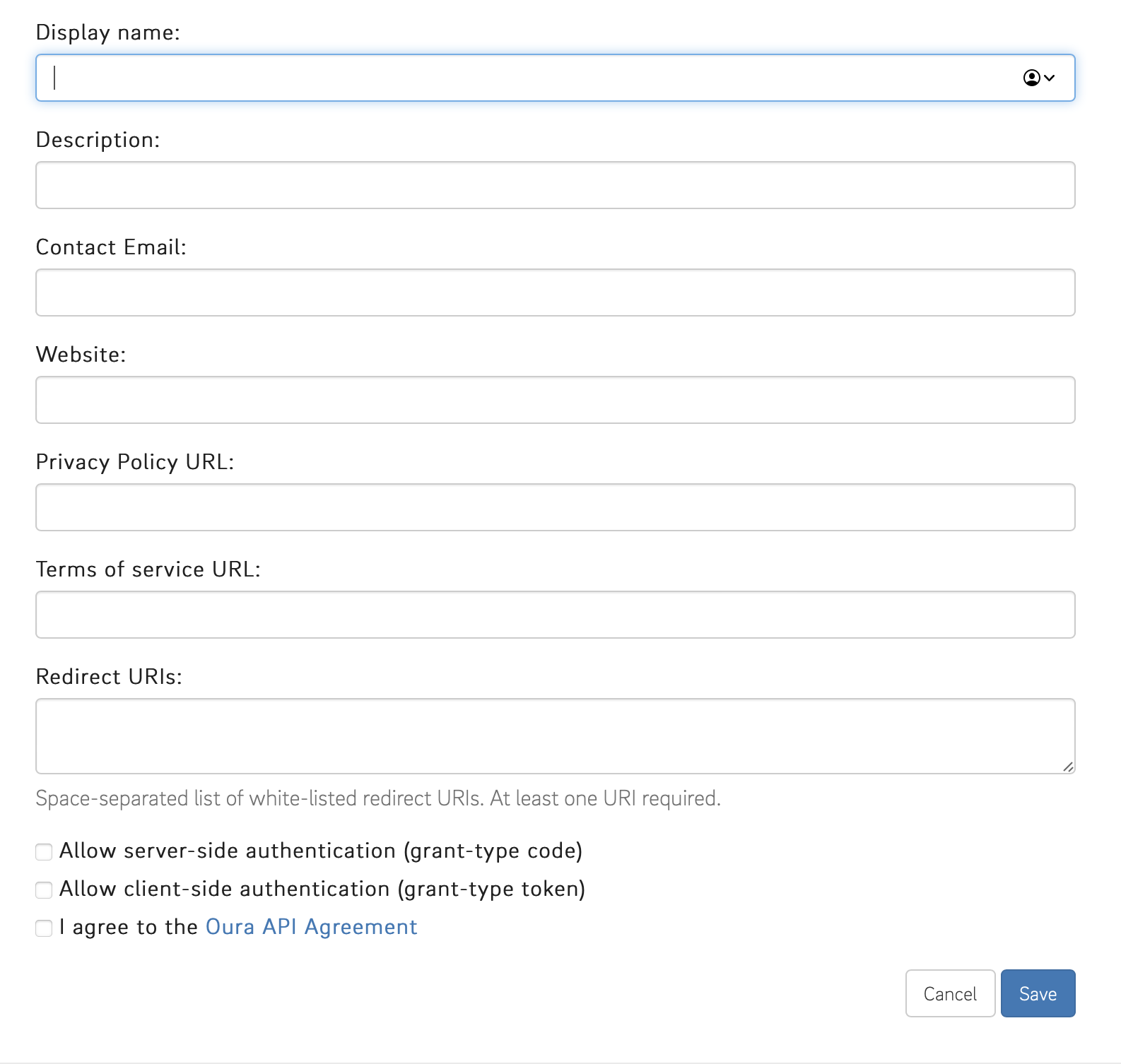
Display Name: `Put the name of your application`
Description: `Put the description of your application`
Contact Email: `Put your email`
Website: `Put the home page of your application, where the users can go and download it`
Privacy Policy URL: `Privacy Policy URL of your application`
Terms of Service URL: `Terms of Service URL of your application`
Redirect URIs: `https://${env}.sdk.areyoupoint.com/organizations/integrations/oura/${OuraClientID}/token`
Check `Allow server-side authentication (grant-type code)`
Read and agree to the `Oura API Agreement`
Now that the app is created, copy your Oura Client ID and Client Secret, as you will need them. The Client Secret shouldn’t be shared with anyone. It's a secret information!
Creating the App Integration in our Dashboard
Now with this information copied and secured you can log into our Dashboard and add a Oura Integration.
There you will have to enter these data and also a callback URL. This callback URL is the final redirect that we will send your clients after they authenticate in the Oura workflow.
You can leave the Subscriber ID and Verification Code fields empty.
Next Steps
We need to get the user's permission to retrieve their Oura data. The Point SDK provides an easy way to do it, or you can do it directly using our Endpoints.
