Webhook Dashboard Set up
Learn more about creating webhooks in the Point Dashboard.
Set up your endpoint as a webhook in the Point Dashboard
In the Point Dashboard, you can access the Webhooks page using the side menu.
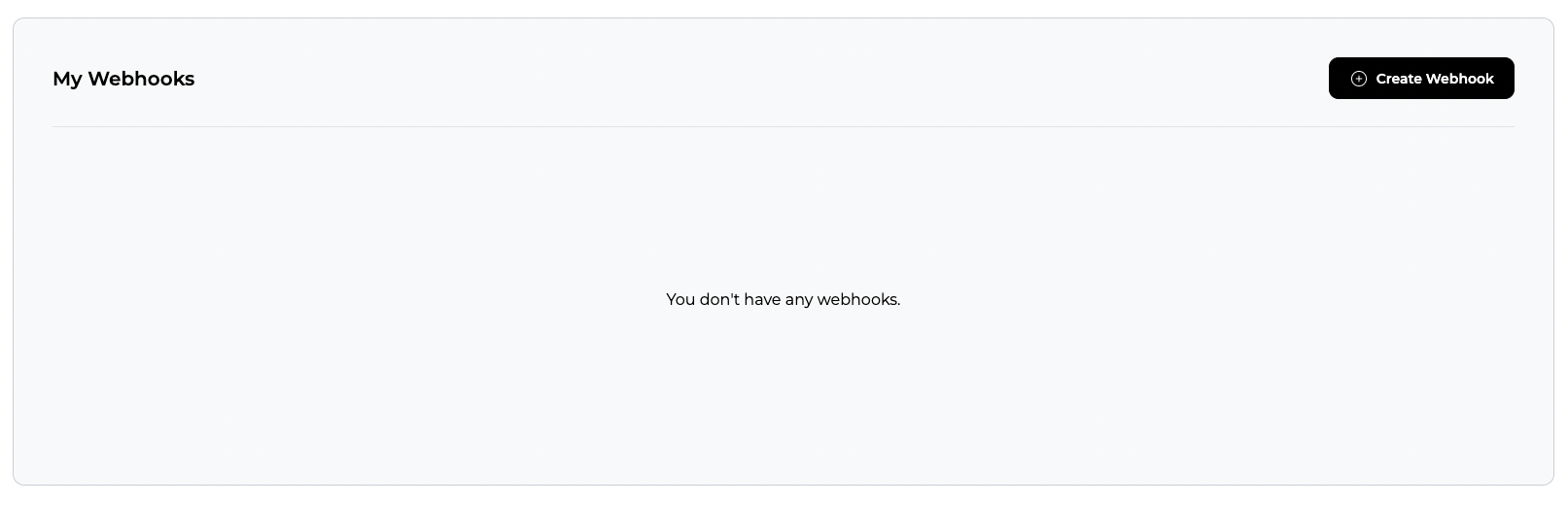
On the Webhooks page you can click on the Create Webhook button in the upper right corner. That will lead you to the webhook creation page.
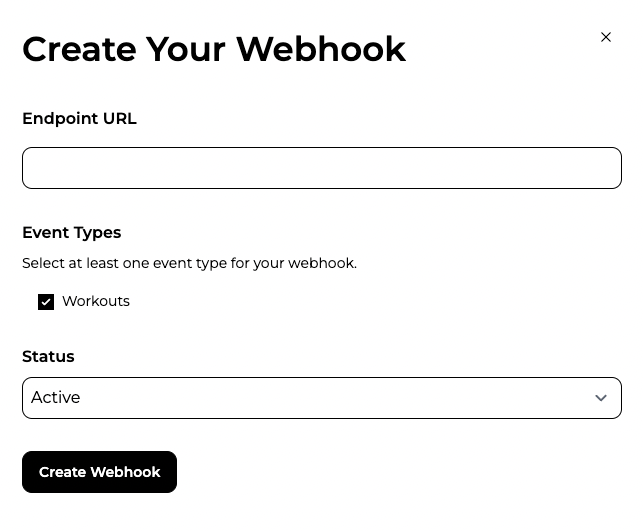
On the webhook creation page, you should enter the endpoint that you created on your server in the Endpoint URL field. Then, you should choose the event types you want your webhook to listen to. You can use the reference guide to learn more about the events. If you are already interested in beginning to receive events, you can set the status to Active and create your Webhook.
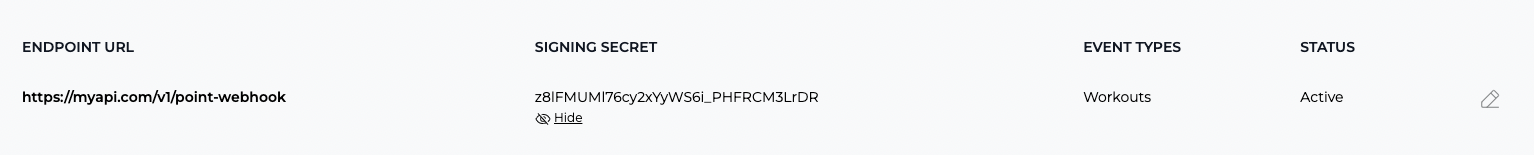
You can see your newly created webhook on the Webhooks overview page. Here is where you can check the webhook Signing Secret. You will have one for each webhook created. This is a secret information and you shouldn't share it with others. You will use this information to verify the point-signature header in your webhook events.
